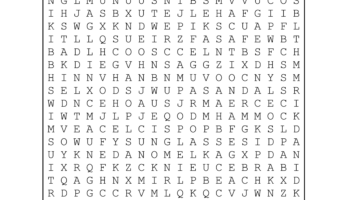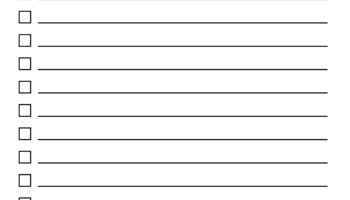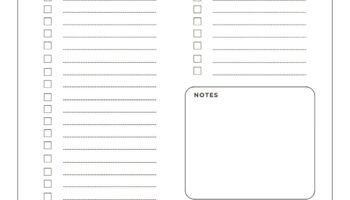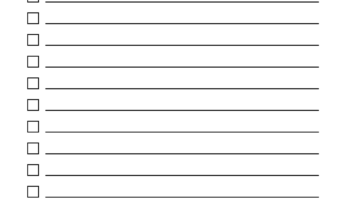The capacity to reveal normally invisible elements within digital text represents a crucial function in various fields, ranging from software development to forensic analysis. These elements, sometimes referred to as control characters or whitespace characters, dictate the formatting and structure of textual data but are not intended for direct visual representation. Examples include carriage returns, line feeds, tabs, and null characters, each serving a specific purpose in data interpretation by software and hardware. The absence of a mechanism to detect these characters can lead to significant errors in data processing, interpretation, and ultimately, in application functionality. A simple example is a text file where lines unexpectedly break or merge due to inconsistent use of line endings. Displaying these hidden characters offers a way to diagnose the source of the inconsistency and to correct the underlying data issue. The act of making these elements visible promotes greater control and transparency over digital text.
The value of revealing these underlying elements resides in its capacity to prevent and resolve discrepancies that would otherwise remain hidden. Within software development, for instance, the presence of extraneous whitespace can disrupt code execution or cause parsing errors. By enabling the visibility of these characters, developers can quickly identify and remove such anomalies, resulting in cleaner and more reliable code. In data analysis, the accurate interpretation of datasets is paramount. The inclusion of unexpected control characters can skew statistical results or render data unusable. The ability to examine data for such inconsistencies allows for data cleansing and transformation, leading to more accurate and dependable analysis. Furthermore, within security contexts, these hidden characters can be exploited to conceal malicious commands or data. Recognizing their presence enables proactive identification of potential security threats and vulnerabilities. This ability offers a means of validating data integrity and security, which is imperative across various domains. This functionality is pivotal in ensuring the reliability and consistency of textual data.
The subsequent discussion will explore the practical applications of tools that provide this functionality across different operating systems and software environments. The ability to see these elements is integrated into many text editors, IDEs, and command-line utilities. The process often involves enabling a specific viewing mode or utilizing command-line arguments to expose these hidden characters. The specific methods for accomplishing this visibility may vary, but the underlying principle remains consistent: to provide a means of detecting and manipulating these characters, improving data quality, and facilitating a deeper understanding of textual data. The objective is to understand how different software platforms provide users with the option to make previously hidden characters visible. The exploration will show step-by-step guides on how to use and find tools within common operating systems and software environments.