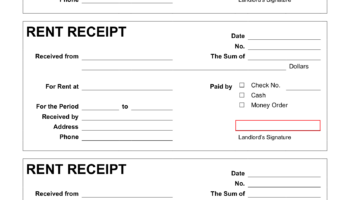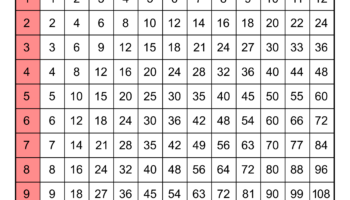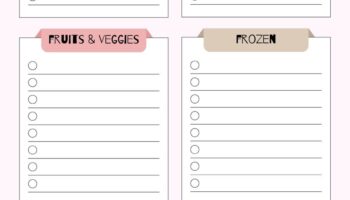The Vim text editor provides a mechanism to reveal characters that are not typically visible within a document. These characters, often referred to as non-printable characters, encompass whitespace characters like tabs and line endings, as well as other control characters. The ability to display these otherwise hidden elements is crucial for debugging text files, ensuring data integrity, and maintaining consistent formatting. For example, an unexpected tab character inserted into a configuration file can cause parsing errors, while inconsistent line endings can lead to issues when transferring files between different operating systems. Visualizing these characters enables users to identify and correct such inconsistencies, leading to more reliable and portable text-based documents. The command used within Vim to toggle the display of these characters essentially converts them into visible representations, typically using special symbols or escape sequences, that allows for easy detection and modification. The ability to inspect hidden elements in text files provides greater control and understanding of document structure, enhancing overall text manipulation efficiency.
Revealing these normally concealed characters offers a multitude of benefits. By making whitespace and control characters visible, users gain a clearer understanding of the underlying structure of a document. This is particularly useful when working with code, configuration files, or any text-based data where formatting is critical. It facilitates the identification of hard-to-spot errors like trailing whitespace, which can sometimes lead to unexpected behavior in programs. Furthermore, displaying such elements aids in ensuring consistency across files, particularly in collaborative environments where different editors or operating systems may introduce formatting variations. Historically, the need to visualize these elements stemmed from the early days of computing where character encoding and line ending conventions varied widely across platforms. Early text editors lacked sophisticated visualization tools, making it difficult to diagnose formatting issues. The introduction of features that allow displaying non-printable characters represented a significant advancement in text editing capabilities, empowering users to effectively manage and troubleshoot text-based data.
The subsequent sections will delve into the specific commands and settings within Vim that control the display of non-printable characters. It will explore the various options available for customizing the appearance of these characters, allowing users to tailor the display to their specific needs. The aim is to provide a comprehensive guide to using this powerful feature, enabling users to effectively debug, format, and maintain text-based documents. Further discussions will demonstrate practical examples of how to employ the technique, including resolving common formatting issues and ensuring data integrity across different environments. The different ways the characters being displayed will be highlighted based on specific settings. This will highlight the level of customization Vim provides to its users. By mastering this capability, users can significantly enhance their productivity and improve the reliability of their text editing workflows.